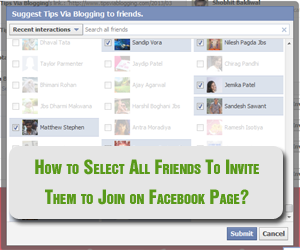
Actually i was searching on Facebook about this issue, selecting one by one friend is a tidies task, and hence finally I find the trick on facebook it self. it is working on two most famous browser that is Google Chrome and Mozilla Firefox. You need play with a JavaScript for the same purpose. Its quite easy and simple to understand as well as implacable also.
HOW TO SELECT ALL FRIENDS TO INVITE THEM TO JOIN ON FACEBOOK PAGE?
So lets begins with the tutorial
- First of all Go to your Facebook page, through which you are inviting your friend
- Select Search All Friend option from top left corner of popup.
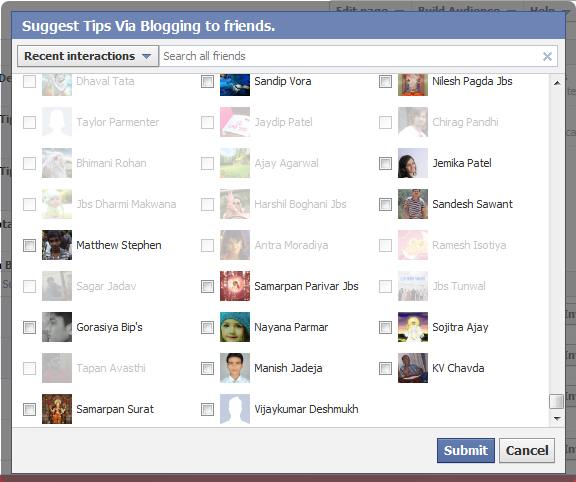
- Scroll Down until you reach to the bottom.
- Press CTRL+SHIFT+K for FireFox, CTRL+SHIFT+J for Chrome.
- Copy and paste following JavaScript code Inside Popup tools.
javascript:elms=document.getElementsByName("checkableitems[]");for (i=0;i<elms.length;i++){if (elms[i].type="checkbox" )elms[i].click()};
- Press Enter Button, you will find that your all unselected friends are gets selected

Click on Submit Button that set.









0 comments:
Post a Comment